Creating Your Venmo Account: Essential Steps and Tips
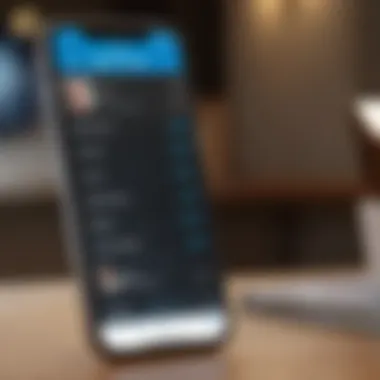

Intro
Creating a Venmo account can seem like a piece of cake, yet a closer look reveals various facets that deserve a deeper exploration. Venmo, a subsidiary of PayPal, has quickly become a favorite among friends and family for transferring money effortlessly. But before diving headfirst into this world of digital transactions, it’s crucial to understand a few foundational elements.
This article will guide you through what you need to know about establishing your account, touching upon unique features, essential security measures, and even the potential pitfalls one might encounter. By the end, you’ll be equipped with not just an account, but a solid grasp of how to handle your finances on this platform with confidence.
Essential Venmo Features
Managing a new Venmo account comes with its own set of noteworthy features that make transactions smooth and user-friendly.
- Social Feed: This feature is akin to a news feed where you can see your friends’ transactions. Some might find it fun or helpful for splitting bills, but it’s important to consider privacy implications.
- Payment Requests: Venmo allows users to request payments from others. This function can be more convenient than sending reminders or negotiating who owes what.
- Bank Account Link: Connecting your bank account makes moving money in and out of Venmo a breeze. However, it's essential to do so securely.
Setting Up Your Venmo Account
Getting started with Venmo requires a straightforward process. Here’s how you can set up your account:
- Download the App: First things first, you need the Venmo app on your smartphone. It’s available on both Apple and Android platforms.
- Sign Up: Once the app is installed, sign up using your email, phone number, and a secure password. It’s tempting to use simple passwords, but don’t let that urge win. Stronger passwords help keep your account secure.
- Verify Your Identity: Venmo may ask you to verify your identity by providing some personal details such as your Social Security number.
"Taking a little extra time to get your account suitable right from the start can save a whole truckload of trouble in future."
- Link Your Payment Method: You can link your bank account or a debit card. If you're in a pinch, a credit card option is available, though it incurs fees for transactions.
- Set Your Privacy Settings: Before sending your first dollar, take some time to adjust the privacy settings. You might want to restrict who can see your transactions.
Security Considerations
In today’s digital age, keeping your financial information under wraps is more important than ever. Venmo may be user-friendly but it's only as safe as the measures you take:
- Enable Two-Factor Authentication: This adds an extra layer of security, making it harder for someone to breach your account.
- Regularly Monitor Transactions: Keep an eye out for any unauthorized activities. If anything looks fishy, don't hesitate to report it.
- Do Not Share Your Login Info: Sounds obvious, but you would be amazed at how often people overlook this simple, but critical, guideline.
Avoiding Common Pitfalls
Even with all the right settings in place, it’s easy to trip up on common mistakes while using Venmo. Here’s a short list to keep you grounded:
- Sending Money to the Wrong Person: Double-check before you hit send. What can feel like a minor slip can lead to bigger headaches.
- Assuming Transactions are Instant: While Venmo transactions usually happen in real-time, transferring money to your bank can take a few days.
- Not Reading Transaction Details: Venmo allows you to leave a note on transactions. Utilizing this feature can help you remember specifics later.
Understanding these dynamics is key for anyone venturing into the world of Venmo. By following the outlined steps and remaining vigilant about security, you can navigate the platform more easily and make the most of your experiences. As you move through the process, remember that knowledge is your best tool for success.
Prologue to Venmo
In the age of digital payments, Venmo has carved out a significant spot in the financial landscape. Understanding this platform is essential for anyone looking to make the most of their transactions. Venmo’s sheer popularity among users highlights its appeal, particularly amongst younger demographics who value convenience and speed in money transfers. Recognizing its advantages is key for navigating the often baffling waters of digital finance.
When setting up a new account, users should be aware of its core functionalities as well as its unique characteristics. The service allows individuals to send and receive funds with just a couple taps on their smartphones. Its social feed element allows users to share payment notes and, in an informal manner, gives a glimpse into how people are spending their money.
Understanding Venmo's Role in Digital Transactions
Venmo operates in a way that's different from traditional bank transfers or even other payment methods like PayPal. It’s geared towards peer-to-peer transactions, providing an easy bridge for friends to settle up after dinner or split bills without the hassle of cash. The flexibility it offers means one can transfer funds without a lengthy sign-up process or complex terms.
Moreover, Venmo’s integration with social media makes the platform feel familiar and engaging. Users often feel more comfortable engaging in financial transactions when their spending habits can be shared. The ability to add a comment and, in some instances, see your friends’ transactions fosters a sense of community, though it can lead to concerns over privacy that is worth addressing.
Key Features of Venmo
Venmo includes several features that set it apart:
- Social Feeds: Transaction sharing that allows users to comment on and like payments, creating a social experience around transactions.
- Instant Transfers: Users can quickly send money without waiting for bank processing times, making it ideal for small, everyday transactions.
- Payment Requests: Sending requests to friends is simple, making it easy to ask for money.
- Flexibility to Link Accounts: Users can connect both bank accounts and debit or credit cards, providing versatility based on preference.
These features contribute not only to user convenience but also to the platform's overall appeal. Still, a nuanced understanding of these functions is necessary for optimizing your use of Venmo and enhancing your digital finance experience.
Setting Up Your Venmo Account
Setting up a Venmo account is a pivotal first step in utilizing this digital payment platform effectively. With its user-friendly interface and social features, Venmo offers a distinct way to manage and transfer money among peers. The process goes beyond mere registration; it involves understanding what Venmo can do for users and the safety measures necessary for such transactions. Having a Venmo account allows individuals to send, receive, and share money seamlessly, making it an ideal choice for both casual users and those engaged in more serious financial exchanges.
The significance of a well-established Venmo account becomes even more apparent considering these benefits:
- Convenience: Venmo provides a swift method to settle debts, such as splitting a dinner bill or repaying a friend.
- Social Interaction: Users can see transaction descriptions from friends, adding a layer of social engagement that traditional banking lacks.
- Tracking Payments: The app simplifies keeping track of various transactions, which is helpful for budgeting and expense management.
By paying attention to the setup process, users can maximize their experience and avoid future issues.
Step-by-Step Registration Process
Registering for Venmo involves a series of straightforward steps. Here’s how you can kick off your journey:
- Download the App: Begin by downloading the Venmo app from the Google Play Store or Apple App Store. It’s free and pretty accessible.
- Create an Account: Open the app and tap on "Sign Up." You can either use your email or phone number to register. Users are prompted to create a strong password,
- Provide Basic Information: Following this, you'll need to fill out personal details. This includes your name, the last four digits of your Social Security number, and your date of birth.
- Linking Your Bank Account: You will be asked to connect a bank account or debit card. This connection is crucial for transferring funds.
- Set Up Your Profile: Lastly, users can set a profile picture and personalize their Venmo experience.
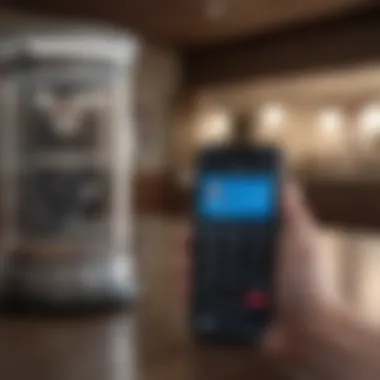

Once you've completed these steps, your account should be ready for action. Just like that, you're all set to make your first transaction.
Verification Requirements
After creating your account, verification comes next — a crucial step to ensure security and compliance. Venmo requires validation to maintain a safe environment for all users. Here’s what you need to know:
- Identity Verification: Venmo may ask for a government-issued ID to confirm your identity. This ensures that users are who they claim to be, discouraging illicit activity.
- Social Security Number: As part of the sign-up process, users must provide the last four digits of their Social Security number. This is another security measure to prevent fraud and unauthorized access.
- Bank Account Confirmation: Venmo will usually send two small transactions to the linked bank account. Users must verify these amounts to confirm ownership.
"Verification isn’t just for user safety; it’s about building trust within the community of Venmo users."
Completing these verification steps is essential for enjoying the full suite of Venmo’s features without hassle. Users should stay patient, as these measures are designed to protect both individual accounts and the broader financial ecosystem.
Linking Your Bank Account
Linking your bank account to Venmo is a foundational step for navigating the world of digital transactions. It not only streamlines your payment processes but also enhances the overall functionality of your Venmo account. By having your bank linked, you can instantly transfer funds, pay bills, or receive money with ease. The significance of this linkage cannot be understated; it's akin to having a direct line to your financial resources. Without it, your experience on Venmo would be limited, restricted mainly to just sending or receiving funds that are already available in your Venmo balance.
When evaluating the benefits of linking your bank account, consider how it simplifies transactions. Instead of waiting for Venmo funds to accumulate before you make a payment, linking your bank allows for immediate access to your funds. Additionally, it’s essential for users who regularly conduct transactions, as it establishes a connection to their primary financial source. This connectivity helps manage your digital finances more effectively and ensures that the money flows seamlessly between your bank account and Venmo balance.
However, linking a bank account also comes with considerations. It’s crucial to be aware of the type of account you’re linking, as different accounts (checking, savings) may have nuances in fees, transfer limits, or withdrawal capabilities. Understanding these aspects is key for full control over your financial activities on the platform.
Options for Linking Accounts
Choosing how to link your bank account to Venmo requires careful thought. Venmo offers various options to cater to different user needs. The most common methods include:
- Direct Linkage: By providing your bank account number and routing number, you can link your account directly, allowing for seamless transactions.
- Using a Debit Card: Many users opt to link a debit card associated with their bank account. This method allows you to send and receive money using your card, but be cautious—there may be fees involved depending on the transaction type.
- Using PayPal Account: If you have a PayPal account already linked to your bank, you can use it as an intermediary for your Venmo transactions. This might be a good option for those already entrenched in the PayPal ecosystem.
Each of these options comes with its pros and cons. For example, direct linkage might provide faster transfers, yet it also requires sharing sensitive banking information. On the other hand, using a debit card is often more straightforward but might limit transfer amounts.
Ensuring Security During Linkage
With the growing concern over online security, ensuring that the process of linking your bank account to Venmo is secure is paramount. You want to tread carefully and employ necessary precautions to protect your financial information. Here are a few tips to bolster your security:
- Two-Factor Authentication: Always enable two-factor authentication to add an extra layer of protection when logging in or making changes to your account.
- Regular Account Monitoring: Keep a close eye on your transactions and bank statements. Report any suspicious activity immediately to your bank and Venmo.
- Use Secure Networks: Avoid linking your account over public Wi-Fi networks. Instead, use a secure connection, like your home or a trusted office network.
- Be Wary of Phishing Attempts: Educate yourself about common phishing tactics. If an email or text looks off, don’t click any links or provide personal information without verifying the source.
Ensuring your bank account is safely linked to Venmo can save you headaches down the road. Taking proactive steps can make all the difference in maintaining your financial security.
Proper security during the linkage process is not merely advisable; it is essential. By taking these precautions, you can enjoy the benefits of a well-linked Venmo account while safeguarding your financial future.
Using Venmo for Transactions
In today’s fast-paced digital world, understanding how to successfully utilize Venmo for transactions is paramount. It's the bridge amid a blend of convenience and technology in our financial dealings. With its user-friendly interface and quick transfer capabilities, Venmo opens the door for a seamless payment experience among friends and businesses alike. However, it's worth noting that there are nuances in executing transactions that users must grasp to fully leverage this platform.
Executing Payments and Requests
When it comes to executing payments on Venmo, the process is fairly straightforward. To initiate a payment, simply launch the app, tap the payment button, and enter the recipient's details – whether it’s a phone number, email, or username. After specifying the amount, you can opt to include a note explaining the purpose – this adds context, especially if one is splitting bills. It’s crucial to double-check that the recipient is indeed the right person; the last thing anyone wants is to send their hard-earned cash to the wrong account.
Tip: Always review payment details before hitting send. One misplaced digit can lead to unnecessary headaches.
Moreover, sending requests is just as easy. If you’ve paid someone and need that money back, just tap the request button, type the amount due, and send it off. The recipient will receive a notification, and you'll have a nice confirmation of your request. This becomes highly useful during outings or events where multiple transactions are happening simultaneously.
As a side note, remember that Venmo is primarily designed for transactions between people who know each other. It’s not advisable to use it for buying goods or services unless you’re fully aware of the seller’s reliability. Failing to do this can lead to complications, like disputes, that might not be easily resolved.
Splitting Bills and Group Payments
Venmo shines brightly when it comes to splitting bills. Whether you’re at a restaurant with several pals or sharing expenses for a group trip, this app facilitates clear communication and straightforward transactions. After settling your bill, one person can cover the total and then simply request the other participants for their portion, dividing the total by a simple tap.
Things get even more efficient with the 'Split' feature. You just select the people involved and enter their share directly; Venmo will do all the math for you. This eliminates any fuss about equal contributions and avoids old-school methods of tracking payments manually. Who has the time for that?
- Open the app and navigate to the payment option.
- Choose the split option and add your friends.
- Input the total amount and split it evenly or customize each person's share.
This level of clarity is essential in maintaining amicable relationships. Nobody wants to deal with awkward conversations over unpaid bills. Knowing all charges are clear and agreed upon beforehand keeps the peace, ensuring friends keep being friends.
Additionally, once you send a payment or request, friends receive an instant notification, promoting a faster resolution. This can especially be beneficial in social situations, like sharing costs for group outings, where quick settlements ensure everyone is on the same page. However, while this eases the financial strain, it also calls for transparency.
Using Venmo for transactions not only simplifies how you handle money exchanges but also fosters stronger relationships among peers by eliminating misunderstandings related to payments. It cleverly combines the elements of modern finance with the simplicity needed for personal exchanges. In navigating this platform, one can truly experience the benefits of digital payments tailored for our everyday needs.
Managing Your Venmo Account Settings
When it comes to managing your Venmo account settings, understanding the various options available is crucial. These settings significantly impact how you interact with the app, your privacy, and how you receive notifications. A well-managed account can lead to a smoother experience, helping you to take advantage of Venmo's flexibility while keeping your financial information secure.
Privacy Settings Overview
Your privacy on a digital platform like Venmo can feel like trying to keep a secret in a crowded room. Given that Venmo is a social payment app, it’s easy for transactions to be visible to others if you’re not careful. Venmo’s default settings may share your transactions with friends, which could be uncomfortable if your financial activities are for private matters like splitting bills or sending gifts. Understanding and adjusting these privacy settings is vital to safeguard your personal information.


You have several options:
- Public: This setting shares your transaction details with everyone. All your friends and even those who are not connected with you can see these transactions, including the amount and purpose.
- Friends Only: With this option, only your Venmo friends can view your transactions, providing a bit more protection while still keeping a social element intact.
- Private: Opting for private transactions ensures that no one else can see your financial activity. This is particularly handy for sensitive or personal exchanges.
To update your privacy settings, simply go to the app's settings and navigate to "Privacy". This allows you to make adjustments according to your comfort level immediately.
Notification Preferences
Adjusting notification preferences is like tuning a radio; you want only the channels that matter to you. Venmo keeps you in the loop about account activities, payments, and friend requests through notifications. However, if you receive too many alerts, it can become overwhelming. That's where customizing your notifications can help.
You’re in control of what notifications you'll receive:
- Payment Notifications: Choose if you want to be alerted every time a payment is made or received. Setting these thoughtfully can keep you informed without being incessantly pinged.
- Friend Activity: You can opt to see when friends make payments, request money, or post on the feed. You may enjoy staying updated on friends' activities, or prefer some distance—it's all up to your preferences.
- Promotions and Offers: Venmo sometimes sends notifications related to promotional offers. If you are not interested in them, you can opt out.
To customize your notifications, head over to the "Notifications" section in your account settings; adjust what you'd rather hear from Venmo and what you’d like to mute. Remember, less can be more.
Keeping tabs on your account settings is imperative for both security and user experience. Fiddle around in the settings; you might just find gold hidden between the options!
In summary, managing your Venmo account settings effectively enhances your overall experience, allowing for tailored privacy and notification preferences that resonate with your lifestyle. Being deliberate with how you handle these settings can mean the difference between feeling like you're in a crowded marketplace versus a cozy, private café.
Understanding Venmo Fees
When venturing into the world of online financial transactions, grasping the nuances associated with fees is pivotal. Venmo, being a widely utilized platform for peer-to-peer payments, has its own set of charges. Understanding these fees not only helps users manage their finances better but also makes it easier to use Venmo effectively. Knowing what costs may crop up can be the difference between a smooth transaction process and unexpected expenses, especially for both new and seasoned users.
Transaction Fees Explained
Venmo's fee structure can be a bit tricky, so let’s break it down. Typically, there are several scenarios where fees apply:
- Standard Peer-to-Peer Transactions: Sending money from your Venmo balance or a linked bank account is free. However, if you decide to use a credit card, a fee of 3% kicks in.
- Instant Transfer to Bank Account: If you need funds quickly, Venmo offers instant transfer options for a fee of 1.75% (with a minimum of $0.25) of the amount transferred. While it’s convenient, users need to weigh this cost against their need for speed.
- Business Transactions: For those using Venmo for business purposes, the platform charges a 1.9% + $0.10 fee on each transaction made. This fee is vital for businesses to consider as it affects their pricing strategies and profitability.
Understanding these transaction fees allows users to maximize their use of Venmo, ensuring they opt for the most economical methods suited to their needs.
Maintaining Cost-Efficiency
Now, let’s talk about being savvy with money when using Venmo. Here are some strategies:
- Opt for Bank Transfers: Whenever possible, stick to transferring funds from your bank account or Venmo balance. This saves you from the credit card transaction fee.
- Plan Your Payments: If you anticipate the need for rapid fund transfers, consider timing your requests to avoid the instant transfer fee. Sometimes, a day’s wait can save you a couple of bucks.
- Using Regular Transfers for Businesses: If you run a small business, think about structuring your finances so that you can avoid business transaction fees by utilizing personal accounts for specific transactions, while remaining compliant with Venmo’s policies.
Engaging with Venmo in a cost-efficient manner can boost the platform's value for users, transforming it from being just a transaction tool into a pivotal part of one’s money management strategy.
Remember, every penny counts! Being knowledgeable about fees can keep your wallet happy.
By staying informed and adjusting your usage habits, the overall cost of using Venmo can be significantly minimized, making it a practical choice for financial dealings.
Security Features of Venmo
In the digital age, where transactions can happen at the touch of a button, security becomes paramount. Venmo, like many other financial services, recognizes this imperative and has put forth mechanisms to ensure user safety and confidence. This section sheds light on the various security features that Venmo employs to keep your transactions secure, as well as how users can actively participate in protecting their accounts. Understanding these features can empower users to take charge of their financial interactions.
Two-Factor Authentication
Two-factor authentication (2FA) is one of the strongest shields in the armor of personal security when using Venmo. This added layer of protection requires not only a password and username but also something that only the user has on them—usually, this is a temporary code sent to the user’s phone or email.
By enabling 2FA, users make it much harder for unauthorized individuals to gain access to their accounts, even if they have managed to steal the password. Here’s how to set it up:
- Open the Venmo app and go to Settings.
- Select Security and then tap on Two-Factor Authentication.
- Follow the on-screen instructions to complete the setup.
Once set, every time you log in from a new device, you'll receive a code, adding another layer of verification. It’s simple but powerful. A little inconvenience can go a long way in keeping your funds safe.
"The best defense is a good offense. Enabling your 2FA is a proactive step in securing your financial data."
Your Role in Account Security
While Venmo provides the tools necessary for a secure experience, the onus also falls on users to cultivate good security habits. Here are some strategies to consider:
- Create Strong Passwords: Avoid using easily guessed passwords. A blend of letters, numbers, and symbols is best.
- Update Regularly: Like a car needing a tune-up, keeping your password fresh helps stymie intruders. Changing your password periodically reduces the risk of long-term exposure.
- Monitor Transactions: Regularly check your transaction history for any unfamiliar activity. Early detection can be key in preventing larger issues.
- Be Cautious with Links: Phishing scams are rampant. If an email or message seems fishy, don’t click any links. Directly go to the Venmo app instead.
- Log Out When Done: Especially on shared devices, remember to log out after each session.
By actively engaging in these practices, users not only bolster their own security but also contribute to a safer Venmo community.
Security is a two-way street, where both the platform and the users play important roles in safeguarding personal financial information. It's beneficial to stay informed and vigilant about best practices.
Common Issues with New Accounts
When launching into the world of digital transactions with Venmo, it’s crucial to be aware of the common issues that can rear their ugly heads right from the get-go. Recognizing these pitfalls can save newcomers a heap of frustration and ensure a smoother experience overall. Even if the platform is designed to make transferring money as easy as pie, problems do sometimes occur, and having knowledge about them helps prepare users to tackle challenges as they arise.
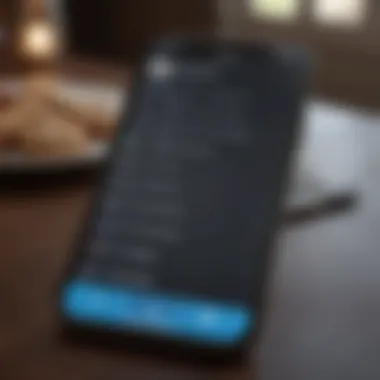

Troubleshooting Registration Problems
Beginning the registration process might seem as straightforward as piecing together a puzzle, but a few bumps can crop up along the way. Users might find themselves staring at error messages or their progress stuck in limbo. Some common roadblocks include:
- Incorrect Information: Mistyping your email or phone number can lead to significant hiccups during registration. Double-checking for typos can make a world of difference.
- Unverified Email or Phone Number: Venmo requires a swift verification step. If these are left unverified, it can keep users in a holding pattern, unable to fully utilize their account. Be sure to check those inboxes and SMS messages promptly.
- Device Compatibility Issues: Some devices may not play nice with the latest version of the app. Always ensure that your app is up-to-date, and if you’re using an older device, check for compatibility before diving in.
- Location Restrictions: Venmo might have limitations based on state regulations. If you are trying to register while traveling or living outside eligible areas, you can hit a wall in your registration attempt.
It's essential to remember that no matter how exciting it is to start using Venmo, jumping in without some preparation can lead to unnecessary headaches.
Resolving Payment Failures
Once you’ve successfully set up an account, the last thing anyone wants to experience is a payment failure. After all, initiating a transaction should be like sending a text – quick and simple. Yet, this is another area where users might find themselves stuck. Here are some common causes and their potential solutions:
- Insufficient Funds: Ensure that the bank account or linked payment source has enough balance to cover the transfer. Check that there’s not a hidden fee taking a bite out of your funds.
- Connection Issues: A shaky internet connection can derail transactions faster than a train off its tracks. Always confirm that your connection is stable before hitting that green send button.
- Payment Limits: Venmo enforces certain transaction limits for both sending and receiving money. Make sure to review your account’s specific limits and adjust your payments accordingly.
- Account Verification Needs: If your account isn’t fully verified, Venmo has the right to place temporary holds on your ability to send or receive money. Take the time to verify your information to keep things flowing smoothly.
By proactively addressing these common issues, users can transform their experience with Venmo from a potential source of annoyance to a tool that enhances their daily financial transactions. Not only does understanding these technicalities offer reassurance, but it also equips users to navigate any snags with confidence and ease.
Enhancing Your Venmo Experience
In today's fast-paced digital world, getting familiar with Venmo is not just beneficial; it's essential. Enhancing your Venmo experience means diving deeper into the features and functionalities the platform offers. It's about understanding how you can leverage these to make your transactions smoother, safer, and more hassle-free. From exploring the latest updates to integrating with other financial tools, knowing these aspects can significantly elevate your engagement with this platform.
Exploring New Features and Updates
Venmo frequently rolls out new features and updates to improve user experience. Staying updated on these changes is vital. Not only do new features often simplify transactions, but they can also introduce novel ways to use Venmo that you might not have considered before. For instance, Venmo now offers the option to pay for purchases directly at selected merchants, a convenience that ties everyday spending to your Venmo balance. This means the application is no longer just a tool for peer-to-peer payments; it’s also extending to your shopping habits.
Moreover, Venmo often enhances its security features. Keeping tabs on these updates allows you to take full advantage of any new protective measures, which can be especially helpful given the increasing incidents of online fraud. Always check the app’s news section or the Venmo blog to remain in the loop on what’s new. Participating in forums on platforms like Reddit can also keep you informed about real user experiences with new features.
Integrating Venmo with Other Financial Tools
Integration is the name of the game when it comes to financial management. By linking Venmo with other financial tools, whether it’s budgeting apps or investment platforms, you can create a cohesive financial ecosystem that better serves your needs. For example, connecting Venmo to a personal finance app can help you track your spending habits more effectively. This integration allows you to see transactions in the context of your overall financial picture.
There are budgeting tools that can analyze your Venmo transactions and suggest saving tips based on spending patterns. This type of insight can empower you to manage your finances more prudently. Additionally, if you're into investing, integrating Venmo with platforms like Wealthfront or Acorns could automatically round up your purchases and invest the spare change. This turns your occasional spending into a consistent saving strategy.
Legal and Regulatory Considerations
In today's financial landscape, understanding the legal and regulatory aspects of using platforms like Venmo is paramount. Ignoring these elements can lead to treacherous waters, where one might inadvertently find themselves enmeshed in legal issues. The significance of adhering to the laws surrounding mobile payments cannot be stressed enough; they exist to protect not just the company, but also the user. Therefore, it's essential to grasp the nuances involved so that you're not left holding the bag when things go awry.
Understanding User Agreements
At the first glance, user agreements may seem just a bunch of dry legalese that nobody really wants to read. However, these documents are the backbone of your relationship with Venmo. They outline everything from how your data is used to your rights and responsibilities while using the service.
- Transparency: Venmo’s user agreement provides insight into what the company can or cannot do with your personal and financial information. This transparency is key; knowing how your data is handled can influence your choice to use the app.
- Liabilities: Should a dispute arise, the user agreement specifies what liabilities you hold. Understanding this could save you from unexpected burdens if, say, a transaction goes wrong or fraud surfaces.
- Privacy Policies: Within the agreements, you’ll find details on data protection measures. Knowing these policies can help in deciding how much of your personal information you’re comfortable sharing.
It's a bit like signing a dotted line; you should know what you’re agreeing to before putting pen to paper. Keeping abreast of these details ensures you are not left in a lurch over aspects that could have been avoided with a little due diligence.
Compliance with Financial Regulations
With technological advancements in financial services, regulations have had to evolve correspondingly. Venmo is no exception to this rule, and its operations are coated in a layer of legal requirements that it must adhere to—regulations that serve to protect both the user and the financial ecosystem at large.
- Anti-Money Laundering (AML): Venmo must comply with AML laws, which are designed to prevent individuals from using the app for illicit purposes. Such regulations ensure that transactions are tracked and monitored, creating a hedge against fraud and money laundering activities.
- Know Your Customer (KYC): Venmo must also undertake KYC practices, which include verifying the identity of its users. This isn’t merely a bureaucratic step; it’s fundamentally about providing a secure platform where users can feel safe engaging in transactions.
- Regulatory Reporting: Venmo is obliged to report certain transactions to government bodies. This could involve flagging large transactions or suspicious activity. Such reporting is designed as a safeguard, ensuring that both users and the network as a whole maintain their integrity.
In sum, becoming familiar with legal terms and compliance obligations isn’t just an administrative task but a cornerstone to safely navigating your experience on Venmo. Treat it like an instruction manual; while you may not read it cover to cover, a glance can help you dodge pitfalls that might otherwise sneak up on you.
"Understanding the fine print in user agreements and compliance regulations can be the difference between a pleasant Venmo experience and one fraught with hassle."
In wrapping this section up, the legal and regulatory landscape surrounding Venmo and similar platforms is intricate, yet crucial. For anyone engaging with digital finance, being informed about these aspects can be not only beneficial but also imperative for safe and effective usage.
Ending and Best Practices
In the realm of digital finance, establishing a new Venmo account is a significant first step. As more people turn to mobile payments, understanding the various elements of using Venmo can ease the financial life of both individuals and small business owners. This section emphasizes the importance of applying best practices drawn from the previous guidelines, ensuring that users navigate their financial transactions smoothly and safely.
By being informed about the nuances of Venmo’s operations, users can avoid common pitfalls that often lead to frustration or security breaches. The benefits of adhering to best practices are numerous: improved security for financial information, greater efficiency in transactions, and an overall enhanced user experience.
Furthermore, cultivating good habits from the start helps instill confidence in handling money digitally, which can transform the way users engage with their finances every day.
"An ounce of prevention is worth a pound of cure."
As much as this saying holds true in various aspects of life, it rings exceptionally true in the digital payment landscape.
Summarizing Key Takeaways
To summarize the critical points from this article, here are the essential takeaways:
- Clear Understanding: Establishing a Venmo account means knowing how to properly set up, manage, and protect one's financial information.
- Security is Key: Two-factor authentication and careful monitoring of transactions greatly enhance account safety.
- Familiarize with Costs: Being aware of any associated fees prevents unwelcome surprises; knowing how to use Venmo can keep transactions cost-efficient.
- Enhanced Features: Users should explore functionalities like splitting bills, which can make managing payments with friends or family a breeze.
- Stay Updated: Regularly check Venmo's updates and alterations to their policies, as digital payment platforms frequently evolve to meet user needs and security standards.
Recommendations for User Engagement
To maximize user engagement on Venmo, consider these recommendations:
- Participate Actively: Regularly engaging with features such as sending and requesting payments enhances comfort with the app.
- Utilize Customer Support: If issues arise, Venmo’s help resources are invaluable. Connecting with their support can help resolve problems swiftly.
- Be Social: Take advantage of Venmo’s social feed but always respect privacy settings. This balances engagement while protecting personal information.
- Educate Others: If you’re well-versed in Venmo, sharing tips with friends and family can help them navigate the service and build a secure community of users.
- Feedback Loop: Provide feedback to Venmo about your experiences; constructive criticism can help improve the app for everyone.
By merging these takeaways and recommendations into daily practices, users can not only establish their accounts confidently but also foster an enriching experience with Venmo that aligns with modern financial transactions.















