Best Tax Software Solutions for 2023
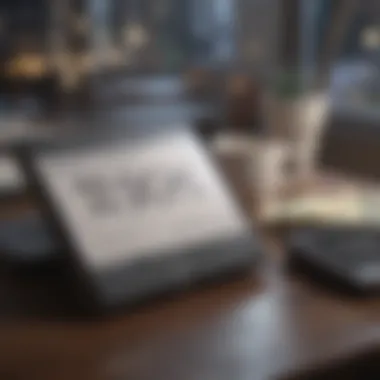

Intro
Tax season can be a challenging time for many individuals. The intricacies of tax preparation can feel overwhelming, especially when it comes to choosing the right software. Selecting the most suitable software is crucial; it can significantly streamline the process and minimize errors. With numerous options available on the market, assessing the right fit for your unique tax situation is essential.
This guide will evaluate various software solutions dedicated to tax preparation. Key aspects such as features, usability, pricing, and customer support will be examined in detail. In addition, the significance of compliance and the relevance of each option to different user needs will be discussed comprehensively.
Understanding the landscape of tax software is fundamental, whether you are new to filing taxes or have years of experience. Making informed decisions will help in finding a solution that meets your requirements effectively. Thus, let's delve deeper into essential terms associated with tax software.
Understanding Tax Software
Tax software is an essential tool for tax preparation, streamlining a process that can often be daunting and complex. The landscape of tax legislation is ever-evolving, which can make staying compliant a challenge. By utilizing specialized software, taxpayers can navigate these changes with greater ease. The importance of understanding tax software lies in its capacity to help individuals and businesses manage their tax responsibilities efficiently, reducing the risk of errors.
Definition and Purpose
Tax software refers to computer programs designed to assist users in preparing and filing their tax returns. These tools provide a platform for inputting financial data, calculating taxable income, and determining potential refunds or liabilities. The primary purpose of tax software is to simplify the tax preparation process, making it accessible to a wider audience, regardless of their financial sophistication. Moreover, many tax software solutions offer features to minimize mistakes, ensure compliance with current tax laws, and even help identify applicable deductions that users may overlook.
Importance in Financial Management
In the realm of financial management, tax software plays a pivotal role. With the right software, individuals can gain a clearer picture of their financial health. For example, tax software not only assists with tax filing but also provides insights into income and expenditure, which can be crucial for effective budgeting and investment planning. Furthermore, understanding tax implications of financial decisions can lead to better investment strategies and long-term growth.
"Effective financial management includes understanding tax responsibilities. Leveraging tax software helps in making informed financial decisions and maximizes tax benefits."
Tax software solutions can also help users plan ahead for future tax obligations, as they provide tools for estimating taxes owed. This proactive approach can help individuals and businesses maintain healthy cash flow, avoiding surprises at tax time. Overall, understanding tax software is vital for anyone looking to optimize their financial situation and ensure compliance with tax regulations.
Types of Tax Software
Understanding the types of tax software is essential in assessing the best solutions for managing your taxes. Each type serves different user needs and preferences, offering various functionalities and benefits. Choosing the right software can streamline the tax preparation process, making it more efficient and less stressful.
Online Tax Software
Online tax software is increasingly popular among users for its convenience and accessibility. These platforms allow users to complete their tax returns from any internet-enabled device. This flexibility means that you can access your tax information and files from home, work, or even while traveling. Additionally, many online options offer real-time updates and guidance throughout the filing process, reducing the chances of errors.
One key advantage of online tax software is the ease of collaboration. If you work with a tax professional, many online platforms allow for easy sharing of documents and progress reviews. This shared accessibility can align your needs and reduce frustrations during tax season.
However, users need to consider potential security risks when using online services. It's crucial to choose a reputable service provider that employs strong encryption and protection measures. A solid reputation combined with extensive user reviews often indicates a reliable option.
Desktop Tax Software
Desktop tax software offers a different experience for those who prefer to keep their tax information offline. These programs are installed directly on a computer, allowing users to work without an internet connection. This option can provide a sense of security for those who are concerned about sharing sensitive data online.
Desktop solutions usually grant users access to robust functionalities, including advanced calculations and in-depth reporting features. Moreover, many desktop applications provide more control over the software since it is retained locally on a single machine. This can be beneficial for individuals who have complex tax situations.
Users, however, need to keep in mind that desktop software may not be as user-friendly as online options. The interface can be more complicated, which might not be suitable for beginners. Additionally, updates often require additional purchases, adding to potential costs.
Mobile Tax Apps
Mobile tax apps cater to a growing trend of users seeking efficiency and mobility. These applications allow you to prepare your taxes directly from your smartphone or tablet. For those who are always on the go, mobile tax apps can capture receipts and import financial data seamlessly, making the tax preparation process more streamlined.
One significant benefit of using a mobile app is the capability to file taxes quickly. Many apps are designed for simplicity, guiding users step-by-step through each part of the filing process.
Yet, mobile apps may have limitations in comparison to their online or desktop counterparts. While adequate for simpler tax situations, they can lack some advanced features and in-depth options that experienced users may require.
Criteria for Evaluating Tax Software
When it comes to selecting tax software, the importance of the evaluation criteria cannot be overstated. Each user has unique needs, and understanding which features are essential will help in making an informed decision. When assessing tax software, consider specific elements such as usability, functionality, customer support, compliance, and pricing. These aspects are crucial because they can significantly affect your overall tax filing experience and ultimate satisfaction with the software choice.
User Interface and Experience
The user interface and experience (UI/UX) are fundamental criteria for evaluating any software, including tax software. A clean and intuitive interface can make the often daunting task of filing taxes much smoother. Users should feel comfortable navigating the system without experiencing confusion. Elements such as simple dashboards, step-by-step guides, and clear labels play a significant role in improving user engagement. Poor UI can lead to frustration, errors, or even abandonment of the filing process.
Features and Functionality
Features and functionality are at the core of any effective tax software. Various functionalities differentiate offerings and address the needs of different users. For instance, look for essential features such as:
- E-filing: Allows users to submit their returns electronically, speeding up processing times.
- Audit support: Helpful in case of IRS inquiries, providing users with key resources.
- Import capabilities: For integrating financial data easily from bank accounts or previous year’s filings.
Ultimately, the right tax software should streamline the filing process while providing the necessary tools to handle complex tax situations.
Customer Support and Resources
Reliable customer support is another critical factor in choosing tax software. Ideally, users should have access to multiple support channels, including phone, chat, and email options. Resources such as FAQs, help centers, and tutorials can also facilitate the user experience. Having robust support means users can quickly resolve issues or clarify any doubts, ultimately leading to timely and accurate tax submissions.
Compliance and Updates
Tax laws and regulations are subject to frequent changes. Thus, a crucial criterion is how well the software maintains compliance with current laws and regulations. Tax software should automatically update to reflect any changes in tax legislation. A failure to comply can result in penalties or legal issues. It’s essential to verify that your chosen software provider commits to maintaining this compliance status.
Pricing Models
Finally, pricing models vary widely among tax software programs. Understanding the costs involved is necessary for budgeting and ensuring you get value for your money. Look out for:
- Free versions: Often limited in functionality, but useful for simple returns.
- One-time purchase options: May provide a comprehensive package without ongoing fees.
- Subscription models: Continuous access but could carry higher long-term costs.


Evaluating pricing structures can lead to significant savings over the long run, especially if the software is designed to scale according to diverse user needs.
Choosing the right tax software is not merely about finding the most popular option. It involves thoughtful consideration of the various criteria discussed above. By weighing these factors carefully based on your needs, you are more likely to find a tool that serves you effectively in managing your tax responsibilities.
Top Tax Software Options
Selecting the right tax software can significantly impact the efficiency and accuracy of your tax preparation. The variety of available options caters to different needs, from simple personal returns to complex business tax filing. Understanding these options helps users make informed decisions based on their individual circumstances and preferences.
TurboTax
Overview
TurboTax stands as one of the most recognized names in tax software. Its popularity stems from its user-friendly interface, which simplifies the tax preparation process. Key characteristic of TurboTax lies in its guided approach. Users can easily navigate through tax filing steps. A unique feature is the ability to import financial data directly from various institutions, which saves time and minimizes errors. However, this convenience comes at a higher price point compared to competitors.
Features
Among its features, TurboTax offers deduction finders that identify maximized savings based on users’ specific circumstances. This characteristic ensures that users do not miss out on potential deductions. Additionally, it provides detailed audit support, which enhances user confidence. The software can sometimes be overwhelming for first-time users due to its extensive options.
Pros and Cons
A main pro of TurboTax is its extensive support network. The software offers both online and live support, which are advantageous in resolving any issues quickly. On the downside, the high cost may deter budget-conscious users. This combination of benefits and drawbacks makes TurboTax a favorable, yet potentially costly, option for tax preparation.
H&R Block
Overview
H&R Block is another popular tax software, known for its easy-to-use platform. A key characteristic is its dual offering of online and in-store services. This flexibility appeals to users who prefer in-person assistance alongside the convenience of online filing. One unique feature is its extensive in-person support, enhancing user support options when needed.
Features
H&R Block offers a refund estimator to help users gauge potential returns before filing. This feature is beneficial for budgeting purposes. Moreover, it includes a straightforward interface geared toward helping individuals with less tax experience. However, the simplicity may lack depth for users with more complex tax situations.
Pros and Cons
On the positive side, H&R Block has a price point that is generally lower than TurboTax, making it a cost-effective solution. However, its features may not be as rigorous when dealing with intricate tax scenarios, which could limit its audience reach. Overall, it suits a broad range of taxpayers but may not satisfy the needs of everyone.
TaxAct
Overview
TaxAct presents itself as a budget-friendly alternative in tax software solutions. The key characteristic is its affordability while still offering solid support resources. Many find TaxAct appealing due to its cost structure, especially for users who do not require more complex features.
Features
A significant feature of TaxAct is its clear step-by-step guidance through the filing process. This approach makes it accessible for beginners. The unique advantage is that it allows unlimited state returns without charging extra, a repeated concern with other software solutions. However, the software’s interface can feel less polished compared to others, which might deter some users.
Pros and Cons
TaxAct excels in delivering a low-cost option without sacrificing essential features, which is a major draw for cost-conscious users. Conversely, the user experience may not stand up to more comprehensive platforms, presenting itself as a challenging aspect for more seasoned users.
FreeTaxUSA
Overview
FreeTaxUSA distinguishes itself with a free filing option for federal taxes, making it an intriguing choice for individuals looking to minimize expenses. Its key characteristic is the no-cost approach to filing basic tax returns. The unique feature of this software is that it charges a nominal fee only for state filings, which remains competitive.
Features
In addition to its free federal filing, FreeTaxUSA includes various features like importing previous year’s data and a straightforward deduction finder. While it may not provide as many advanced features, it covers the essentials adequately for most users. One downside is the lack of live support, which can lead to frustration during tax season.
Pros and Cons
The primary advantage of FreeTaxUSA is the cost-effectiveness of filing federal returns at no charge. The downside is the reliance on self-service support, which can limit assistance for those needing guidance. For straightforward tax needs, it can be a fitting solution.
Credit Karma Tax
Overview
Credit Karma Tax takes a different approach by offering free tax filing services. Its primary benefit is no-cost filing for both federal and state taxes, covering a wide range of tax situations. The unique aspect is its integration with credit monitoring services that offer additional financial insights.
Features
The features include a user-friendly interface with intuitive navigation. Credit Karma also offers unique tools to check and maximize tax refunds based on user information. However, it lacks certain advanced features seen in paid solutions, which might deter users needing advanced filing capabilities.
Pros and Cons
The most significant pro is the all-free model, making it an attractive choice for users on a tight budget. On the other hand, limited advanced options for more complex tax scenarios could make users look elsewhere. Overall, it is an excellent choice for basic tax needs.
Specific Features to Consider
When evaluating tax software, it is crucial to focus on specific features that can greatly influence the user experience. These features not only streamline the tax preparation process but also enhance accuracy and efficiency. A clear understanding of what to look for can save valuable time and potentially increase returns. While different software may offer varying functionalities, some key features stand out as particularly beneficial for users.


Importing Financial Data
Importing financial data is a significant feature for any tax software. This functionality allows users to upload documents such as W-2 forms and 1099 statements directly into the software. The importance of this feature cannot be overstated. Automatic importing minimizes the amount of manual data entry required, thus reducing the likelihood of errors. Furthermore, it provides a quicker way to populate tax forms, ensuring that the information is both complete and accurate.
Utilizing this feature is exceptionally valuable for individuals with multiple income sources. The ability to sync or import directly from financial institutions means that users can focus more on their tax strategy rather than getting bogged down in paperwork.
Deduction Finders
Deduction finders help users identify eligible tax deductions they may otherwise overlook. These tools analyze user input against available deductions and credits, producing suggestions tailored to individual financial situations.
This feature benefits users by maximizing their tax savings. For instance, self-employed individuals can utilize deduction finders to capture various business expenses like home office costs or travel. Some software may even prompt users to consider charitable contributions, educational reimbursements, or unreimbursed job-related expenses. The complexity of deduction eligibility can be daunting, hence, having a dedicated tool within the software makes the process more accessible.
Error Checking
Error checking is another vital feature of effective tax software. Advanced algorithms can automatically review entries for potential mistakes or omissions. This reduces the risk of errors that could delay processing or lead to penalties.
Moreover, some software includes error check functionalities that offer explanations and edits in real-time. For users, this means they can rectify issues immediately rather than discovering discrepancies after the forms have been submitted. The ability to double-check work promotes confidence in the filing process.
Filing Options
Filing options constitute a central aspect of tax software functionality. Understanding the choices available when it comes to submitting tax returns can greatly influence users' experiences. Different software solutions offer various filing methods, including e-filing or printing and mailing paper forms.
E-filing is generally considered the most efficient method. It allows for faster processing times and quicker refunds. Furthermore, some tax software even includes direct deposit options for refunds, which can expedite the receiving of funds.
For users hesitant about digital submissions, having the option to print and mail their returns provides necessary flexibility. Each user’s comfort level with technology varies, making essential the need for diverse filing options to accommodate different preferences.
Comparison of Pricing Structures
Pricing structures are a critical factor when evaluating tax software. Individuals should consider how much they are willing to invest for features they need. Different software solutions offer varied pricing tiers, each with distinct feature sets and capabilities. Understanding these differences is vital, as it impacts the overall value and utility of the product.
Free vs. Paid Software
Free and paid tax software come with advantages and disadvantages. Free options like Credit Karma Tax attract users with no cost. They typically cover basic tax filing requirements. However, features may be limited to simpler tax situations. More complicated scenarios often require information that free software does not support.
On the other hand, paid software, such as TurboTax or H&R Block, offers advanced features. These include more deduction opportunities, personalized support, and a broader range of tax forms. While the initial cost might seem discouraging, it can lead to significant savings in deductions or credits. It is essential to evaluate whether the added cost translates to a more substantial financial return or a smoother filing process.
Subscription Models
Some tax software options rely on subscription models. This structure can simplify budgets for seasonal use. For instance, using a service annually may help users to manage costs effectively. However, it is crucial to assess what this model includes. Features that may seem attractive at first glance could come with hidden costs or compromises in functionality. Comparing subscription fees with what is offered can reveal if the service gives true value over the long term.
Cost-effectiveness Analysis
Conducting a cost-effectiveness analysis can provide insights into the value of tax software. This analysis goes beyond just looking at the price tag. It includes evaluating features, time savings, and potential financial gains from using a particular software.
To perform this analysis, consider the following factors:
- Feature Availability: Does the software offer everything you need to complete your taxes accurately?
- User Time: How much time can you save through automation and guidance?
- Support Access: What level of customer support is available, and how valuable is that during filing?
- Financial Outcomes: Are there other potential deductions or benefits that could offset the cost?
By comprehensively looking at these elements, you can determine the cost-effectiveness of the software you are considering. Ultimately, decisions should align with individual financial situations and tax complexities.
"The right tax software should not only simplify filing but also enhance the potential returns you can expect."
Careful consideration of pricing structures ensures a well-informed choice among various options available in today's tax software landscape.
User Experience and Feedback
User experience and feedback are essential aspects when evaluating tax software. These elements determine how easily users can navigate through the software, making the tax preparation process smoother and less stressful. A positive user experience can lead to better financial management, whereas a poor experience may result in headaches and confusion.
One key benefit of focusing on user experience is the efficiency it creates. If software is intuitive, users can complete their tax returns more quickly. This is crucial during tax season when time is of the essence. Additionally, when tax software includes easily accessible customer feedback, it fosters a sense of community among users, enabling them to share tips and pointers. They offer insights that enhance user experience.
When assessing products, it is vital to consider elements such as ease of navigation, clarity of instruction, and the overall interface design. Users should feel that they are in control; otherwise, the software may fall short of meeting their expectations.
"User experience is not just about aesthetics; it is fundamental to functionality and satisfaction."
User Reviews and Ratings
User reviews and ratings provide substantial insight into the performance of tax software. These reviews can reveal real-world experiences that potential users may not find in marketing materials. Sometimes, professional descriptions can overlook fundamental details.
Platforms like Reddit often host discussions where users share personal assessments of tax software. Such discussions help in conveying strengths and weaknesses clearly. High ratings often correlate with user-friendly features and effective customer support, while low ratings usually point to issues with functionality or user interface.
Users should pay attention to comments about the accuracy of calculations, the ease of data import, and the robustness of features. Ratings are helpful, but they need to be considered in context. Picking software solely based on ratings could lead one to overlook significant aspects pertinent to their personal tax situations.
Expert Opinions
Expert opinions are equally important in assessing tax software. Professionals in the finance sector often have comprehensive knowledge of tax systems and software performance. Their reviews can serve as a reliable source of information, providing context missing from user reviews.
Experts may evaluate software based on several criteria, like how well it complies with current tax laws, the effectiveness of its customer service, and its adaptability to various tax scenarios. When they recommend software, they consider both user experience and the overall efficacy in achieving accurate tax returns.
Careful analysis from experts often becomes a guiding beacon for users. Their recommendations can offer peace of mind, especially for those who may be unfamiliar with tax regulations and processes.
Considerations for Small Business Owners
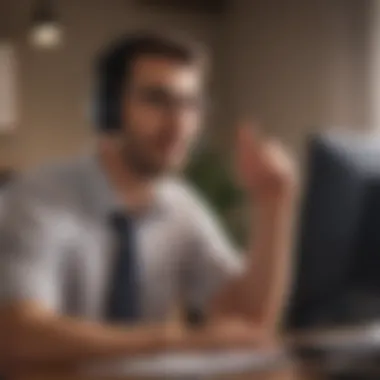

When discussing tax software, it is crucial to pay special attention to small business owners. The tax situation for these individuals can be more complex due to multiple transactions, varying income sources, and distinct tax obligations. Therefore, understanding the specific needs in this context is essential.
Tax Software for Freelancers
Freelancers often navigate the dual roles of both employee and business owner. Choosing tax software tailored for their unique situation can simplify their filing process significantly. Ideally, they should look for software that offers features specific to self-employed individuals. This includes the ability to track expenses easily, handle quarterly estimated tax payments, and manage income from multiple sources. Many software solutions now come equipped with specialized features such as:
- Expense tracking tools: This allows freelancers to keep receipts and categorize expenses seamlessly.
- Income reporting options: Software that can generate specific income reports can save time during tax preparation.
- Integrated payment systems: This can help manage client payments effectively, ensuring accurate reporting.
Overall, having software that caters to freelancers’ needs can lead to a more streamlined tax preparation process.
Handling Business Deductions
For small business owners, understanding how to handle deductions is vital for effective tax management. Properly tracking deductions can significantly impact overall tax liability. Tax software can help in simplifying this process. Key considerations include:
- Comprehensive deduction lists: Advanced software will often provide a list of common deductible expenses, making it easier for business owners to identify what they can claim.
- Deduction tracking features: Features that allow users to input and categorize deductions over time can make year-end filing much smoother.
- Guidance on acceptable deductions: Some software includes resources to ensure that users understand which deductions are permissible under current tax laws.
Moreover, small business owners need software that effectively calculates potential savings from their deductions, providing a clear picture of their financial status. This clarity allows for better financial planning throughout the year.
"Deductions can reduce taxable income significantly for a small business, enhancing cash flow."
In summary, small business owners need tax software that not only complies with tax regulations but also assists in maximizing their financially beneficial practices through effective deduction management. Understanding the needs of freelancers and business owners leads to better choices in tax preparation software, ultimately contributing to their financial health and efficiency in tax management.
Navigating Common Issues
Navigating common issues related to tax software is crucial for effective tax preparation. Many users may encounter challenges throughout the process. Understanding these common pitfalls helps individuals utilize software efficiently, allowing a smoother filing experience. Recognizing technical problems and security concerns can significantly impact the outcome of tax submissions. Addressing these matters is essential for user satisfaction and compliance with tax regulations.
Technical Problems
Technical problems can hinder the efficiency of tax software. Users may experience software crashes, error messages, or slow performance. These issues can be particularly frustrating, especially during peak tax season when filing deadlines loom.
Common technical problems include:
- Software Compatibility: Ensure the tax software is compatible with your operating system. Updates or upgrades may affect functionality.
- User Error: Misunderstanding how to use certain features can lead to errors. Familiarizing oneself with the software interface can mitigate this.
- Installation Issues: Sometimes installation doesn't complete properly, causing further problems. Verify that all instructions were followed.
By staying informed and proactive, users can resolve these technical challenges more efficiently. If difficulties persist, reaching out to customer support can provide needed assistance.
Security Concerns
Security concerns are paramount when using tax software, especially since sensitive personal and financial data is involved. Users must be aware of the potential risks, including data breaches and identity theft. Understanding these threats can increase user confidence and ensure data protection.
Key considerations for ensuring security include:
- Software Reputation: Choose well-known software with strong security measures. Research user reviews and expert opinions on security features.
- Data Encryption: Confirm that the software employs robust encryption for data storage and transmission. This is vital for safeguarding personal information.
- Two-Factor Authentication: Opt for software that supports two-factor authentication. This adds an extra layer of security against unauthorized access.
By focusing on these crucial security aspects, users can navigate the complexities of tax software while minimizing risks associated with their sensitive data.
Future Trends in Tax Software
Understanding future trends in tax software is essential in this dynamic environment. These trends not only enhance the user experience but also improve accuracy in filing taxes, ultimately saving users time and resources. As technology evolves, tax software becomes more responsive to changing regulations and user demands. This section will explore two critical trends: the integration of artificial intelligence in tax preparation and the emphasis on sustainability through digital solutions.
AI and Tax Preparation
Artificial intelligence is transforming many industries, and tax preparation is no exception. The introduction of AI in tax software enhances efficiency, accuracy, and user experience. AI algorithms can analyze vast amounts of tax data swiftly, reducing the time required for preparation and minimizing human errors.
Some notable benefits of AI technology in tax software include:
- Automation of Repetitive Tasks: Tasks such as data entry and form filling can be automated using AI. This frees up time for users to focus on more complex aspects of their taxes.
- Personalized Recommendations: AI can analyze individual financial situations and provide tailored recommendations. These include potential deductions or credits that a user may not have considered.
- Predictive Analytics: AI tools can forecast tax liabilities based on data analysis, helping users plan their finances better.
As tax laws change, AI systems can learn and adapt, ensuring compliance. For many users, AI-driven tax preparation software will streamline the process significantly.
Sustainability and Digital Solutions
The growing awareness of environmental issues is prompting the development of sustainable digital solutions in tax software. Modern consumers are increasingly eco-conscious and prefer solutions that minimize their carbon footprint. Tax software is adapting to this shift by promoting paperless solutions, which foster efficiency and reduce waste.
Important aspects of sustainability in tax software include:
- E-filing Options: Many software solutions encourage electronic filing instead of paper submissions, which significantly lowers paper use.
- Cloud Storage: Digital solutions provide cloud storage options where users can keep their tax documents securely, eliminating physical storage needs.
- User Education on Sustainable Practices: Tax software developers are starting to include resources that educate users on sustainable financial practices through their platforms.
As awareness of sustainability grows, consumers will lean toward tax solutions that align with their values.
"The integration of AI and sustainable practices in tax software reflects a broader societal shift towards efficiency and environmental responsibility."
In summary, future trends in tax software, including AI and sustainability, are shaping how individuals and businesses approach tax preparation. These innovations highlight a commitment to user-friendliness and responsibility, making tax processes less daunting for all concerned.
Closure
In this article, the discussion around tax software has illuminated the significant role that these tools play in the modern financial landscape. Tax software offers a structured approach to managing one of the most complex aspects of personal finance. Users can navigate filing processes with greater ease, accuracy, and efficiency.
Summary of Findings
Throughout the article, key findings emerged concerning the various options available in the market. The main features of each software solution, like user interface, features offered, customer support, and pricing, are all critical factors that potential users must consider. Notably, it has been established that both free and paid software models provide unique advantages. For some individuals, the free options may suffice while small business owners or those with more complicated tax situations might benefit significantly from premium offerings. The user experience elements, including ease of data import and error checking, have also been underscored as essential components of effective tax software.
Furthermore, the movement toward integrating AI and digital solutions reflects a broader trend in technology that aims to simplify tax preparation in future iterations of software.
Final Recommendations
Based on the evaluation laid out in this article, individuals and small business owners should carefully assess their specific needs when selecting tax software. Here are some key recommendations:
- Understand Your Tax Situation: Before choosing a software, take a moment to consider your unique tax circumstances, including income type and potential deductions.
- Compare Features: Look beyond just pricing. Assess which features are vital for your tax needs. Do you require business expense tracking? Are you looking for robust support options?
- Try Free Trials: When available, take advantage of free trials to explore the interface and usability of software options, ensuring the choice aligns with your expectations.
- Stay Informed on Updates: Tax laws change regularly. Choose software that provides ongoing updates to maintain compliance and reflects new regulations.















